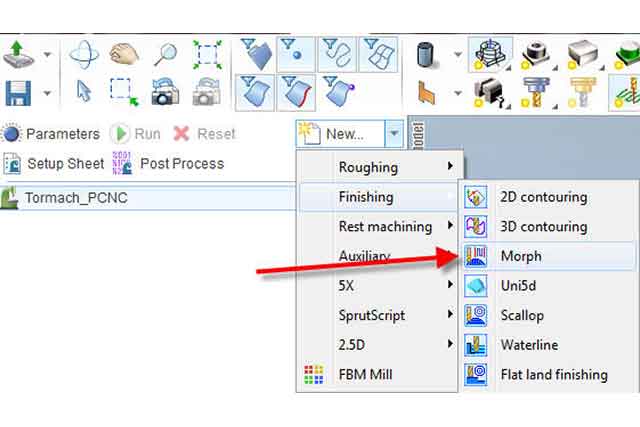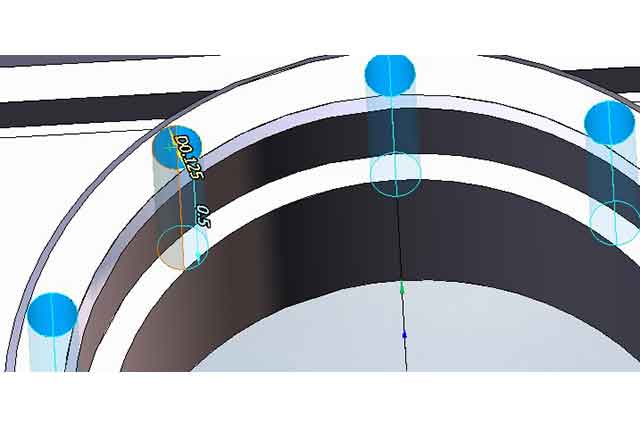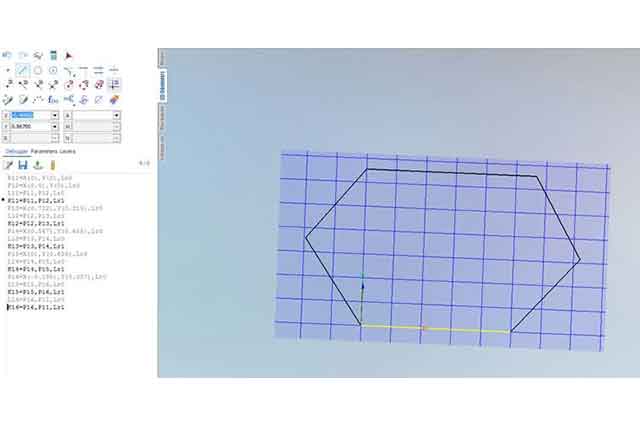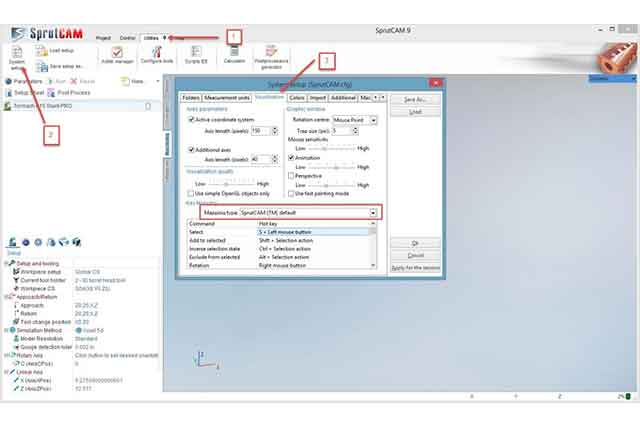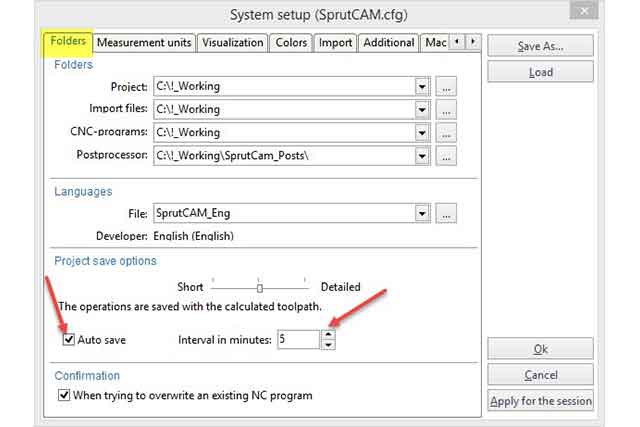March 5, 2019
We often get questions regarding the tool table and its creation. Below are a set of instructions pointing out some basic principles of the library. 1) […]
March 5, 2019
One of the most useful operations is also the most underused. The finishing morph operation generates toolpaths between two curves, using sync lines to improve the […]
March 5, 2019
Most SprutCAM users choose their job assignment by selecting a face of a hole and choosing Center. There is another way to achieve this by setting […]
March 5, 2019
You may find yourself working with helix stock, or any shape stock for that matter, and unable to replicate it in SprutCAM. Well there is a […]
March 1, 2019
SprutCAM 10 was launched on December 14th, 2015 and since then we have seen many happy users. Throughout its life, we have been asked many questions […]
March 1, 2019
Mouse Mapping allows you to change the rotation, panning, and zooming buttons on the mouse to match other common CAD systems. This makes the transition between […]
March 1, 2019
It is a very quick and easy process to turn on the auto save feature in SprutCAM 9. Step 1: Go to the Utilities tab and […]