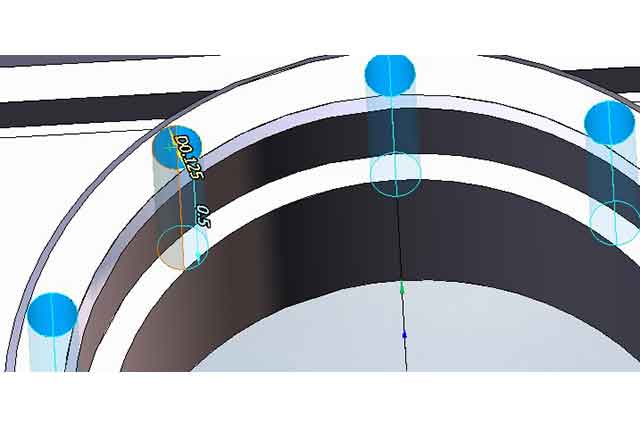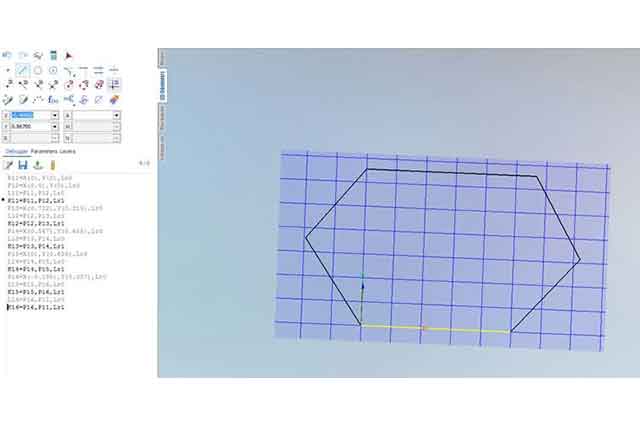SprutCAM America – CAM FAQ’s

New Coordinate System – SprutCAM America
March 1, 2019
Drawing Custom Stock – SprutCAM America
March 5, 2019SprutCAM 10 was launched on December 14th, 2015 and since then we have seen many happy users. Throughout its life, we have been asked many questions regarding the software. Some of them have been answered in the 10 Reasons to Get SprutCAM Blog, while others are answered on a case-by-case basis. Listed below are some frequently asked questions and fixes for SprutCAM 10.
Q: What’s new with SprutCAM 10?
SprutCAM 10 has added many new features from operations to tools. One improvement that we have received many compliments about is the ability to update the model within SprutCAM by the click of a button. This has saved time for many users when doing small fixes to their models. The majority of the improvements are in toolpath calculations and use with graphics cards and processors. SprutCAM 10 is faster, smoother, and more efficient. Check out the SprutCAM Blog to see these improvements.
Q: Where can I download the demo, post processors, or machine definitions?
We have created a new area on the Tormach webpage dedicated to SprutCAM users. Click here to visit it. You will find the demo link among many other links, including post processors and machine definitions, our own install of TeamViewer, and information on training and workshops.
Q: Where is the best place to view tutorial videos, and do the old versions still apply?
The best location to view tutorial videos at is on SprutCAM America. Our videos are sorted by machining types to make it easier to select the video you are looking for. You may notice that videos as far back as SprutCAM 7 are listed, and these videos do still apply. The order of operation within the software has not changed. Buttons may be moved to a different location, but there are also videos showing the different interfaces over each version, so it doesn’t take long to pick up on it. Stay tuned as we are putting out tutorials regularly. You can find these tutorials here.
Q: Why can’t I select edges on my model within the software?
The way SprutCAM interfaces with your graphics card can differ on a case-by-case basis. Therefore, some settings need to be applied. If you are not able to select edges/faces, simply uncheck the Stitch Faces Together box in the Visualization tab under System Setup. System Setup can be found under Utilities on the top menu. Restart the software in order for the changes to take effect.
Q: Is SprutCAM 10 compatible with Windows 10?
The answer to this questions is, “it depends.” We have seen many users have success with Windows 10, but we have also seen it cause issues to SprutCAM. We recommend users maintain Windows 7 or 8 for SprutCAM 10. If you are a Windows 10 user, download the demo (here) and test it out fully over the course of the month trial.
Q: How does support work with SprutCAM?
We here at Tormach support bugs and licensing. Any form of training or programming is considered a service and can be purchased under CAM Services on the Tormach website. Link is here.
Q: What is TeamViewer?
TeamViewer is the software we use in house for tech support. It allows us to see your computer screen and take control if needed. We also use this with our CAM Services. You simply download the link from the SprutCAM Support Center webpage. We request to remote in, and, once the user authorizes it, we are working together on your computer screen to tackle any questions or concerns you may have.
Q: What’s the deal with Post Processors?
Post Processors stand between the CAM and G-Code – it interprets the CAM file and processes it into G-Code. SprutCAM 10 comes with the most recent Tormach Posts, both mill and lathe, on the disc. As we make changes to the post, we upload them to the module, and when SprutCAM updates the post will update with it. We also have them linked on our SprutCAM Support Center. We include a document with what has been updated with each download. Make sure to select the correct post depending on your version – the Tormach Only Post (.ppl) is different from the Tormach All Post/SC America Post (.sppx), and the latter won’t show up for the Tormach Only Post.
If you have any questions regarding SprutCAM, please send an email to support[at]sprutcamamerica[dot]com